Welcome to Choruby! If you're new here, follow these steps once you've registered and been verified by your group admin to begin your musical journey.
Navigating Choruby's features
The layout of Choruby adapts to your device, offering a side menu on larger screens and a mobile-friendly menu for smaller ones. Here's what each menu option does:
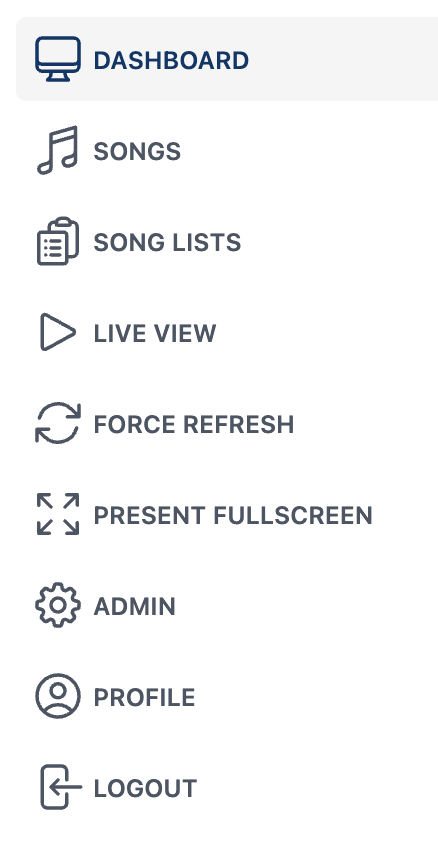
Dashboard: This central hub is where the service controller, typically the song leader or lead musician, directs the song flow, choosing which verses to display and cueing what comes next.
More on the dashboard view
Songs: This section is your comprehensive song database. Search, create, and edit songs, and explore our Songbook view for added inspiration.
More on the songs register, songbook view and the usage log.
Song lists: Here, you can curate song lists for various needs – whether it's leading a service, a pre-service, planning music events, or simply compiling a personal collection for your own home sessions.
More on song lists
Live View: Tailored for musicians, this view displays current and upcoming verses, complete with keys, chords, and key change cues.
More on the musician's live View
Force Refresh: A handy tool to quickly refresh the app.
Present Fullscreen: Designed for public display, use this feature to project the current verse onto an external screen or projector for your congregation or audience.
More on the projector view
Admin: Access administrative tools and settings here.
Profile: View and update your personal profile and connected accounts.
Logout: Sign out of Choruby when you're using a shared device.
Starting your Choruby experience
- Create a song list for your next service or event.
- Browse the song register or songbook and add your chosen songs to your list.
- When ready, set your list as the current presentation.
- Coordinate with your tech team to ensure the presentation view is active on your audience's screen or projector.
- Manage song progression and verse selection through the Dashboard.
With these steps, you're all set to elevate your musical experience with Choruby!
