We’re excited to kick off our holiday updates with some significant new features and enhancements! Throughout January, we plan to release a series of updates aimed at addressing the most requested features.
Song List Enhancements
Custom Keys for Your Song List:
You can now customize the key for songs within your song list without altering the default key of the song itself. This feature is especially useful when song leaders prefer a specific key or want to maintain a consistent key across several songs.
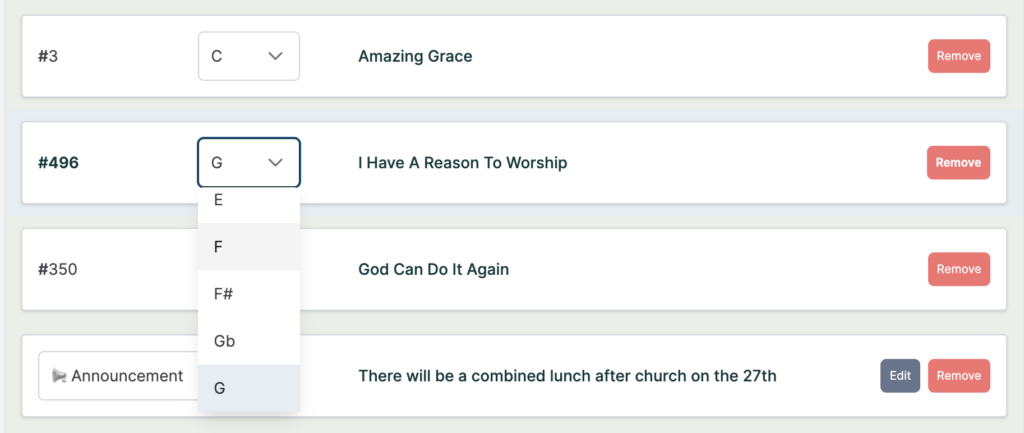
Custom Item Enhancements:
When adding custom items, you can now select the type from a dropdown menu to visually categorize your entries. To add a custom item, simply choose the type, enter your text, and click ‘Add Item‘.
If you need to modify a custom item, you can change the type or click ‘Edit‘ to alter the text. After making changes, click ‘Save‘ to confirm.
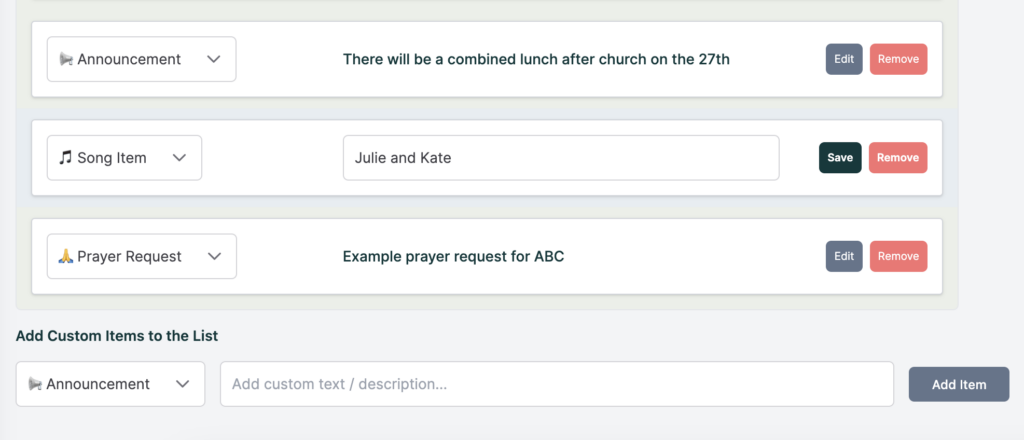
To adjust the options available in the custom item dropdown, navigate to Admin Configurations > List Custom Item Options. Select or deselect the items as needed and click ‘Update Preferences‘ to save. Note that the order of items in the dropdown will reflect the order they are selected.
Transposing Keys for Individual Users
Users can now transpose keys for their personal use without impacting others. This is particularly beneficial for guitarists using a capo or players of transposing instruments who wish to simplify reading sheet music.
To Transpose a Key:
On tablets and larger devices, find the transpose key button (marked with a ‘0’ and up/down arrows) in the left side menu, as shown below:

On mobile devices, locate this button in the right corner of the top bar:

Click on the transpose button to open the Transpose Key popup. This will display the currently presented verse’s key or the song’s default key, when viewing a song, in green and at 0 semitones. Select any key or semitone to adjust, or click ‘Reset‘ to revert to the original key.

When transposing is active, the transposed key/semitone will appear in red, and on tablets and larger devices, the transpose button will pulse and turn red as a reminder. On mobile devices the transpose button will only pulse.
Stay tuned for our next feature releases!
