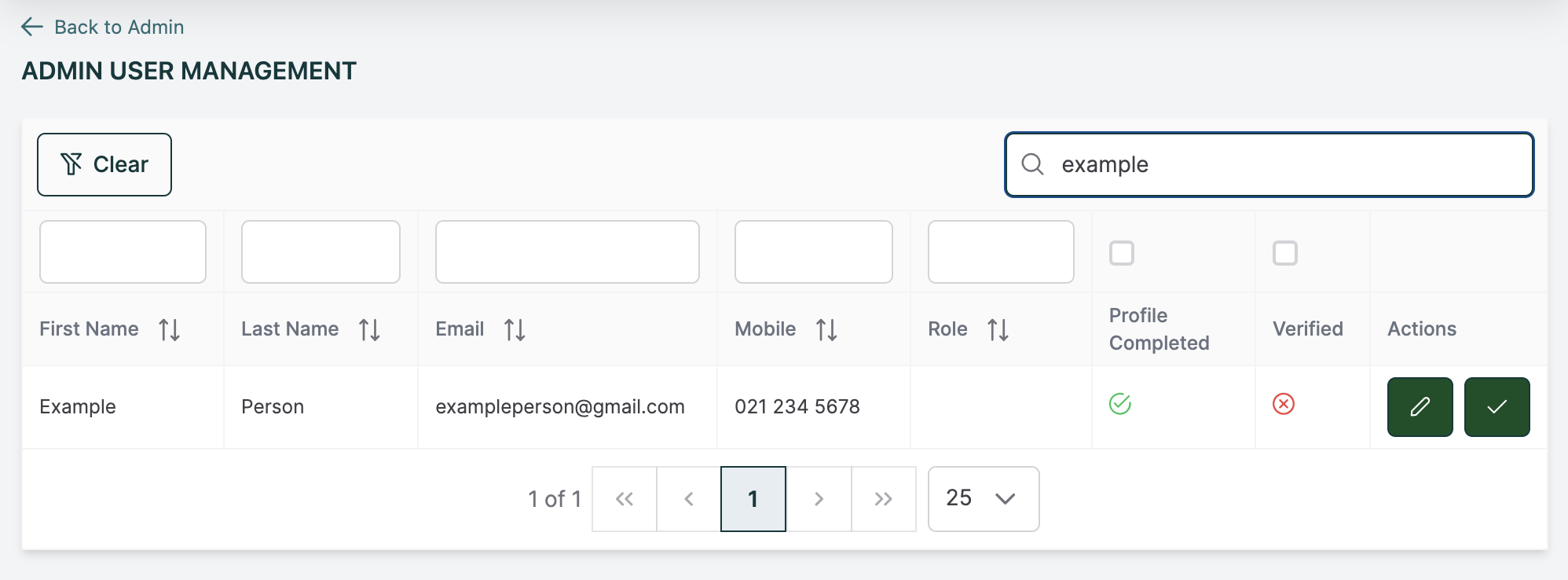Admin Users: Distributing your Choruby Link and Group ID
Share your Choruby app link and unique group ID to your musicians, song leaders, and other potential users. Don’t forget to set up an account for your tech desk, essential for lyric projection during services or events.
Users: Embarking on your Choruby journey
Step1: Sign up and complete your profile
Welcome to Choruby! Start by visiting the link provided by your Choruby admin. As a first-time user, you'll be greeted with a login screen. For a seamless experience, sign up using your Microsoft or Google accounts, thanks to our Single Sign-On (SSO) feature. Alternatively, you may register using an email and password by clicking 'Get Started with Choruby'.
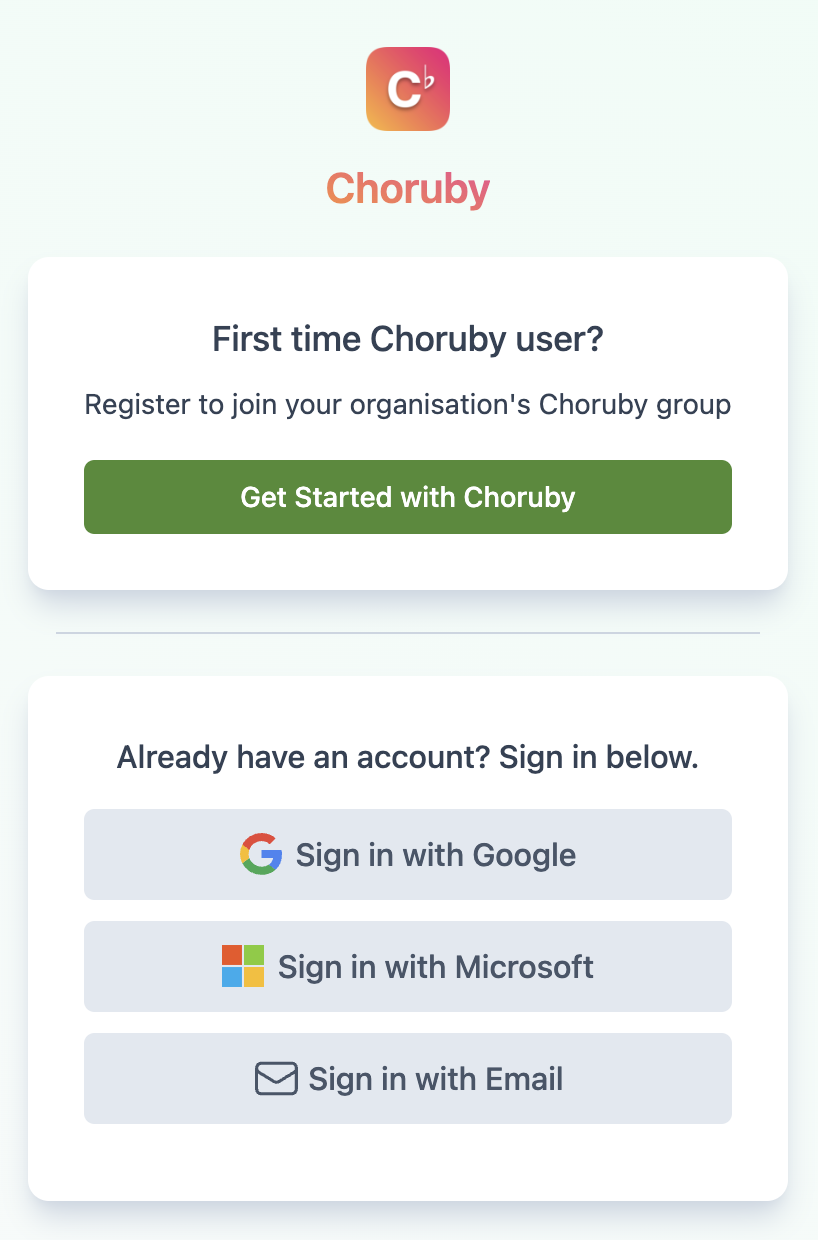
Upon signing up, complete your profile by entering essential details. While mobile phone numbers are optional, they can be viewed by admin users for better coordination. Once your details are filled, click 'Update Profile' to finalize.
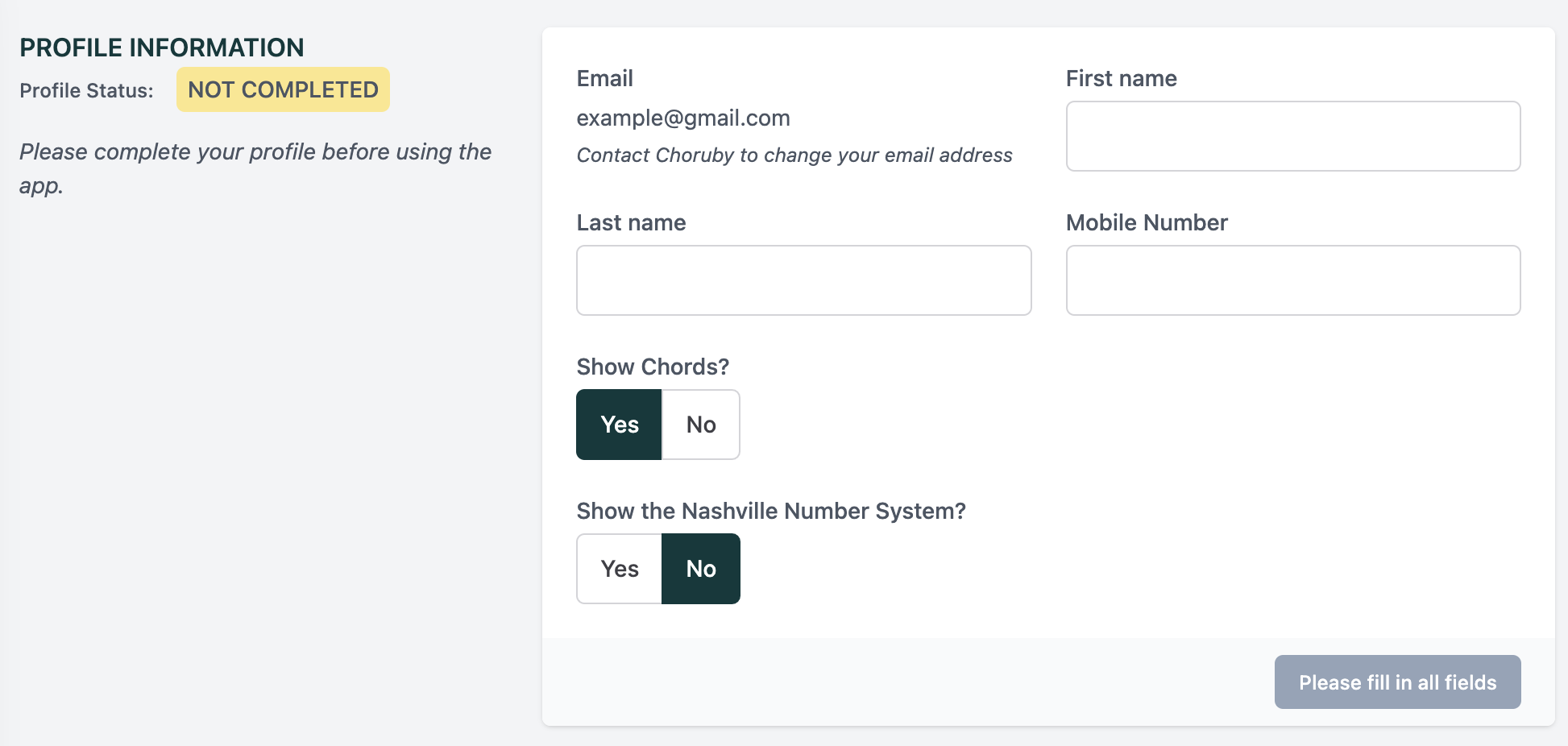
Step 2: Connect with your group
To join your first group, enter the unique group ID shared by your group's admin. After entering the ID, select 'Request to Join Group'. Upon admin verification of your account, you're ready to fully engage with Choruby under your group's umbrella.
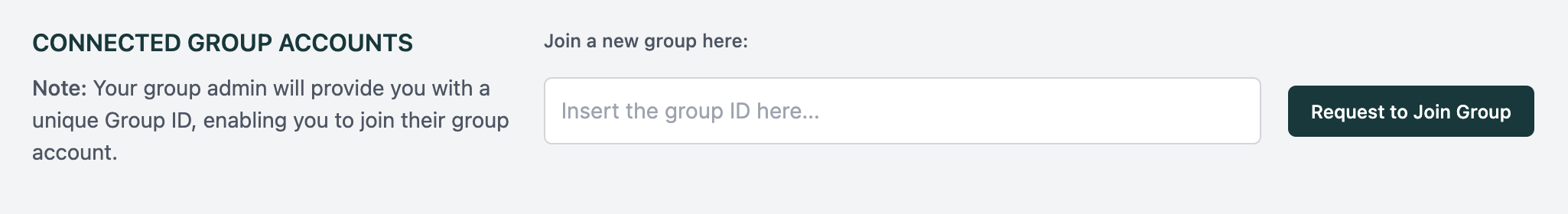
Step 3: Expanding your horizons
Interested in joining multiple groups? Simply replicate the joining process for each group. Switching between groups is just a click away – select the 'Switch to this account' button to navigate between them.
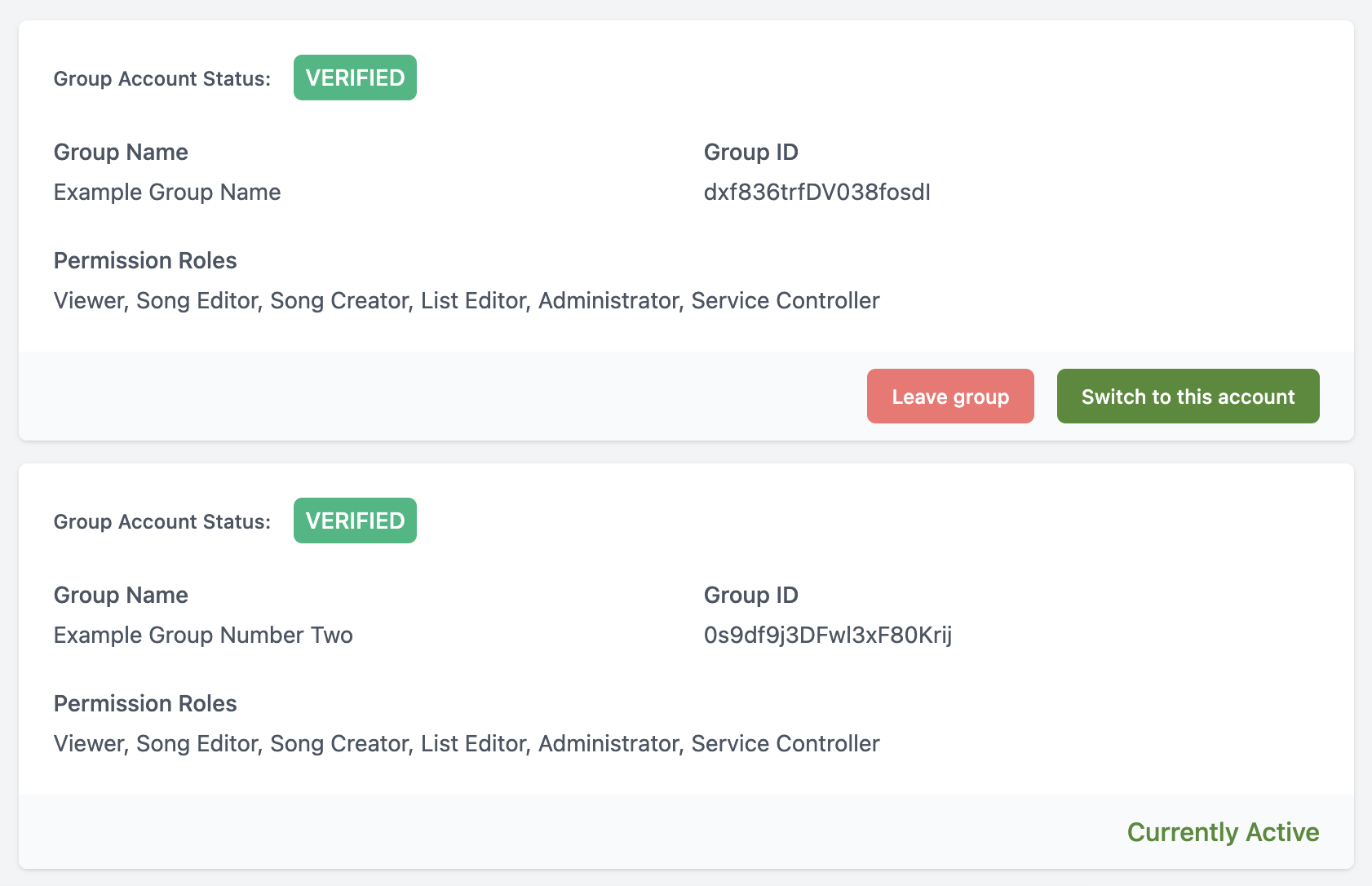
Admin Users: Verifying and Tailoring Users Permissions
As an admin, you can verify new user accounts and assign specific permissions, shaping their access and roles within Choruby through the admin portal. To modify permissions or verify a user, simply click on the pencil icon for editing or the check mark for verification, located next to the user’s details.