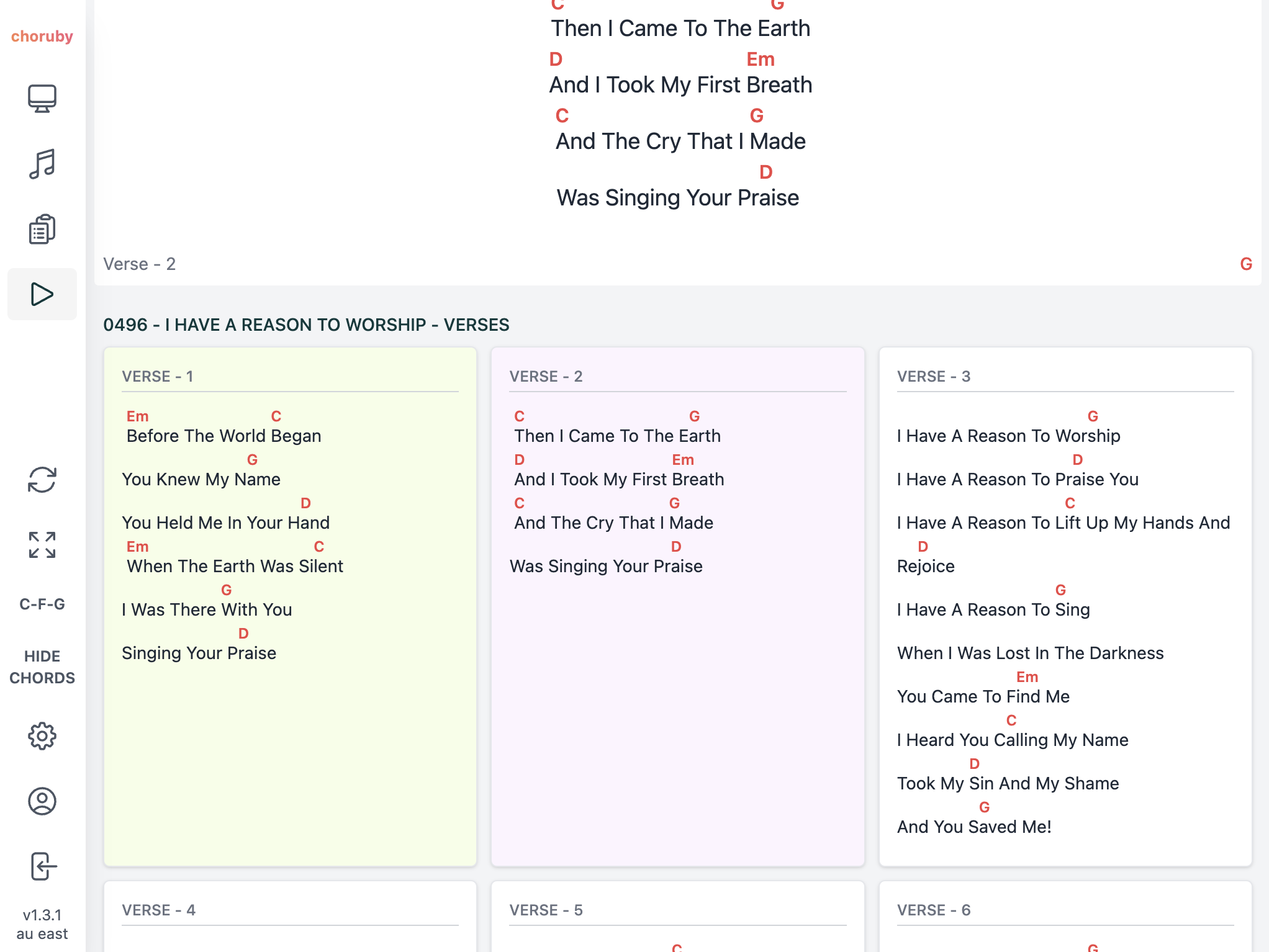The Musician's Live View is tailored to offer a streamlined and minimalistic experience, displaying the current and upcoming verses in a clean format. For optimal viewing, we recommend using an iPad or a similar-sized tablet, although a large smartphone may suffice for some users.
Accessing the musician's live view
Gaining access to the Live View is straightforward. Simply tap the play button in your left side menu, or choose 'Live View' from the mobile menu. This feature is readily available to any verified member of your group, with no special permissions required.
Using the live view
Once you open the Live View, you can fully concentrate on your instrument. The verse management is seamlessly handled by the song controller, typically the song leader or the lead musician. The interface is divided into two main sections:
Presented Verse Section: Here, you'll see the words of the verse currently being played, complete with chords if they're enabled. This section also displays the song number, title, verse type and number, and the key.
Next Verse Section: Similar to the Presented Verse, this section prepares you for what's coming next, showing all the relevant details of the upcoming verse.
As new verses or songs are queued by the song controller, the Live View automatically updates, ensuring you're always in sync without the need to interact with the device. Key changes are intuitively signaled on the next verse and chords automatically updated – watch for the key indicator to grow in size and animate, alerting you to the upcoming change.
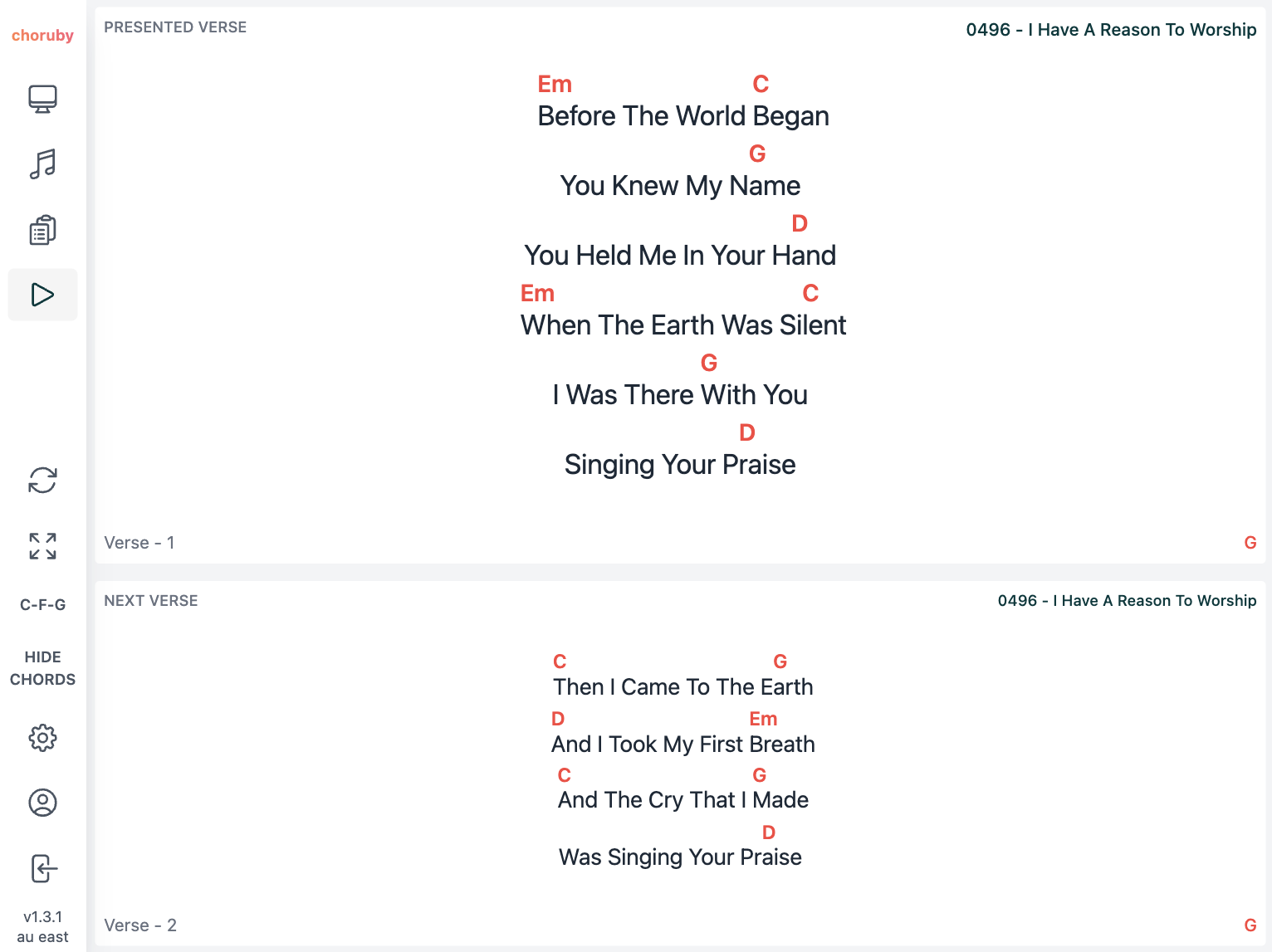
View the current song's verses
To view all the verses of the currently presented song, simply scroll down to view all the verses. The currently active verse is highlighted in green, while the upcoming verse shines in purple.