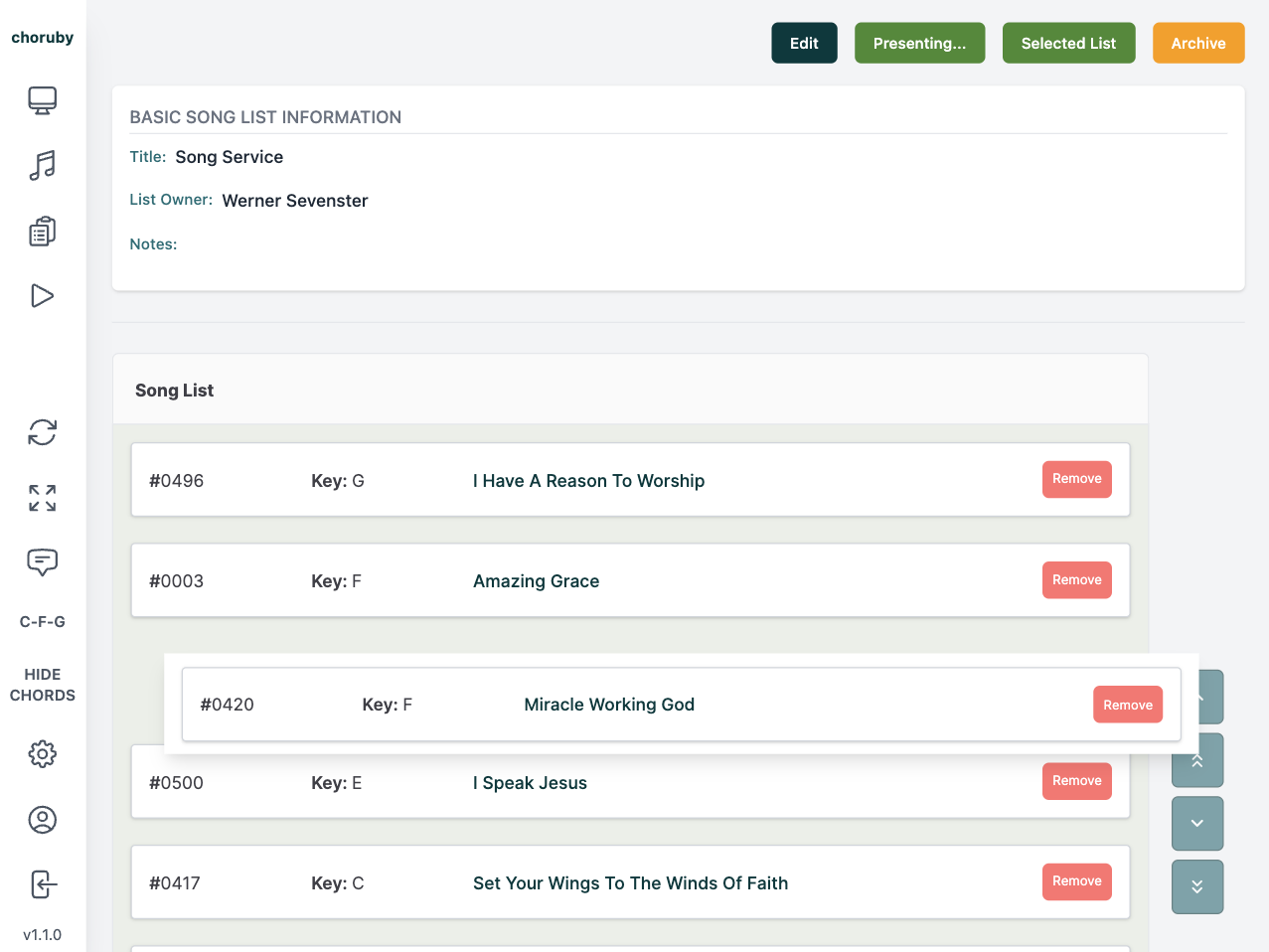Choruby's song list a very simple but versatile and powerful tool. This feature is pivotal in customizing experiences for various scenarios, such as church services, concerts, musical event or simply jamming at home. Song leaders and musicians preparing for services can now effortlessly create song lists that are specifically tailored to each occasion.
Creating and managing song lists
Creating song lists in Choruby is a straightforward process. Any user can create their own song lists, making it a perfect tool for organizing favorites or planning specific sets. To create a list, simply select the 'New Song List' button, choose the list type and the intended date of use, and then save it. Your new list will appear in your account, ready for you to add songs.
When it comes to editing song lists or adding and removing songs, you have complete control over your own lists. For collaborative editing or modifications on others' lists, users need to have the List Editor or Service Controller permissions. This setup ensures that your lists are managed efficiently while still being visible to all users for reference.
Viewing and presenting song lists
To access your song lists, select the song list icon on the left menu bar. New users will find their lists empty initially. You can switch views between your personal lists or view all lists using the filter option in the top right corner. There's also a functionality to toggle between Active lists and Archived lists.
Presenting a song list is a key feature in Choruby, and this is exclusively available to users with the Service Controller permission. They can present a list as the primary one in the dashboard view, facilitating a smooth flow during services or events.
Key functionalities in song list management
- Viewing a Song List: Simply tap 'view' to open a song list.
- Activating a Song List: Tap the grey check button to make a list your active personal list.
- Presenting a Song List: To present a list, select the grey button with the dashboard icon.
- Indicators: Your current personal selected list will be highlighted with a green button. Similarly, the currently presented list will be indicated by a green button.
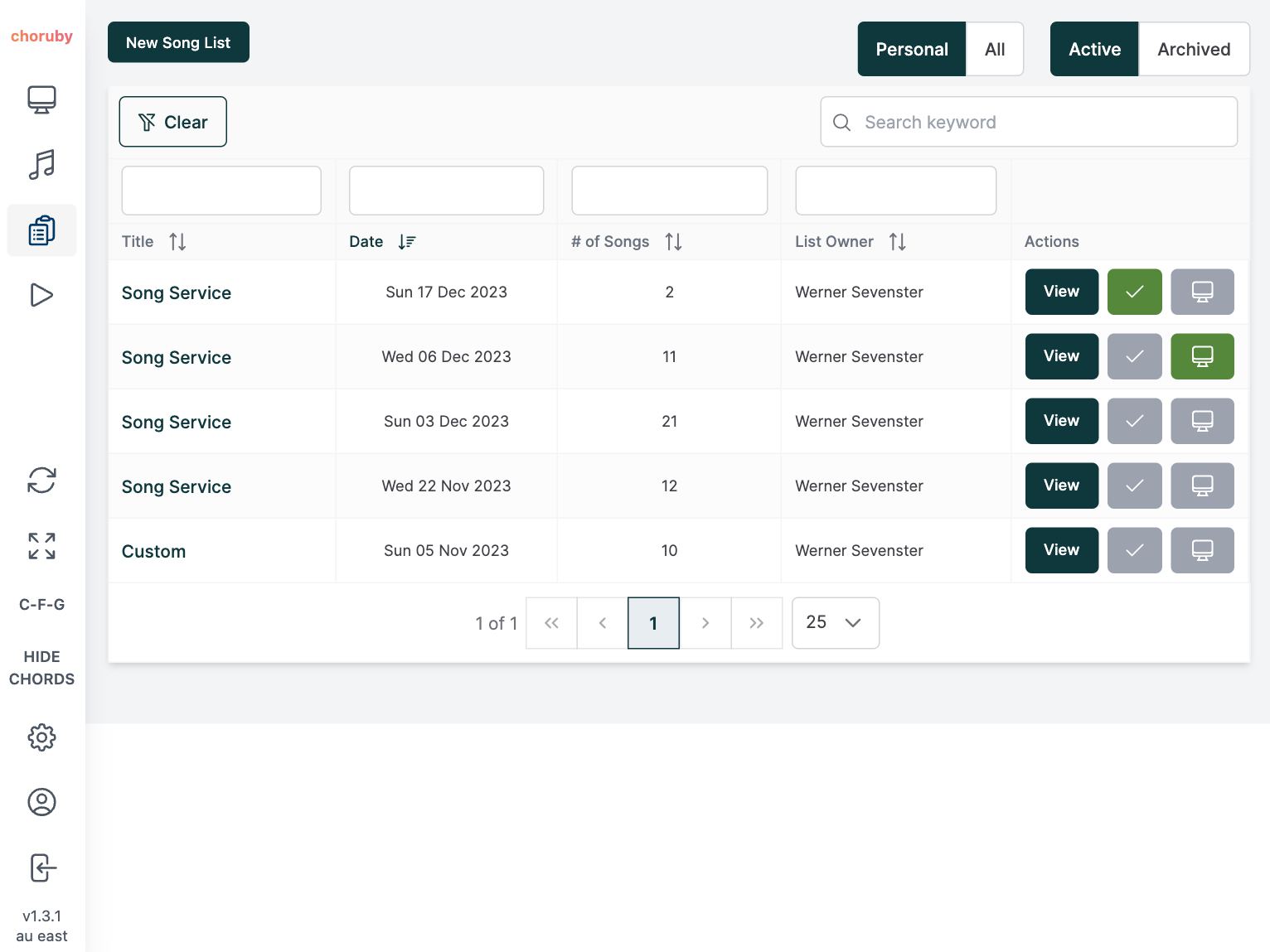
Adding songs to a list
Choruby offers flexibility in adding songs to lists. You can add songs to either your currently selected personal list or the current presenting list. The interface provides different options for these actions, such as 'Present Now', 'Add to Presenting List', and 'Add to My Selected List', ensuring you have the right song in the right place at the right time.
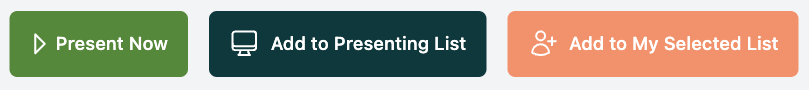
On some pages, these buttons are presented without text. However, they provide the identical function as described above.

Rearranging songs in a list
Organizing your song list is as easy as dragging and dropping songs into your desired order. Changes are saved automatically. This feature allows you to curate the flow of your setlist or service seamlessly.