Docs
The admin configuration page is accessible to all users with the 'Administrator' permission assigned. To access this page, simply click on the gear icon  in the left side menu bar.
in the left side menu bar.
The admin page allows you to set various preferences:
Group profile information
Here, you can update the name of your group, your admin contact email, and the CCLI number for the group.
Variables & Preferences
- Next song number: This field is used by our auto song number generator when you create a new song. It increments by one each time a new song is added. If you want to change the next song number, simply modify this field.
- Auto-archiving song lists: This feature allows you to automatically archive song lists after a selected time period. This helps keep your song lists organized, showing only current and upcoming lists in the active view, making it easier to find what you need.
- Date formatting: Set how dates are displayed throughout the app for your entire group.
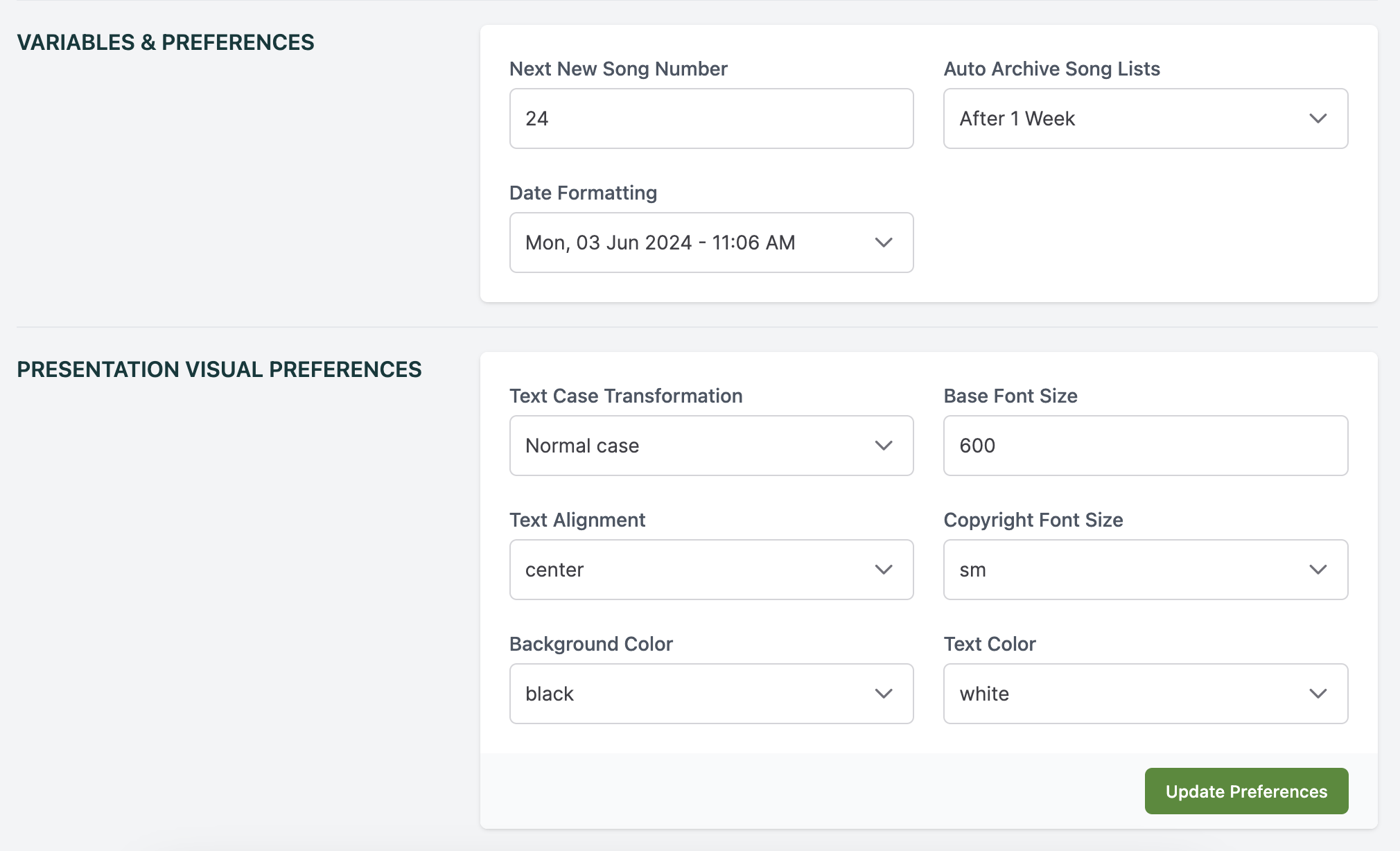
Presentation visuals
Here, you can configure settings for the projector view:
- Text transformation: Choose how text is displayed:
- Normal case: Displays text as set up in your songs.
- Capitalized case: Capitalizes the first letter of every word.
- UPPERCASE: Capitalizes every letter.
- Base font size: This is the default font size for the presentation text. If there are too many words in a verse, the application will automatically reduce the font size to fit all the words on the projector view. Important: We recommend not setting this font size too large, as it will result in constantly changing font sizes, creating a less than ideal experience for the audience.
- Text alignment: Choose to left, right, or center align the text.
- Copyright font size: Set the copyright font size, ranging from extra small to 4x large.
- Background color and text color: Select from a wide range of colors. Black backgrounds with white text are ideal in most cases, but you may choose to invert these or theme your view (e.g., red and green for Christmas!)
